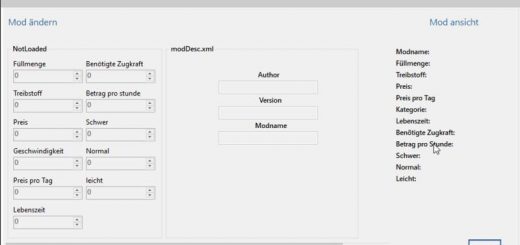FS 17 POWERGRID ASSIGNMENT V1.0
Roccat PowerGrid is a software that allows you to display the keyboard layout of the agricultural simulator on tablet / mobile phone
What you need:
1. for the PC on the left
2. Download the Roccat PowerGrid app from the Play Store
3. Register and connect! How do you get here need only be watched until 1.00min. (Failure to login or register please contact the support of Roccat PowerGrid)
4. you have connected and PowerGrid is open you go to the top of the tab on EDITOR -> bottom left to Import and choose one of the grids you have in the downloaded folder. Then put the tick at HBModding Traktor / Ernter depending on what is there and then click on import then click Apply …. the same makes you then with the 2 grid synonymous. APPLY Click not forgotten now the grid should be on tablet or mobile to watch
-Weight with statistics is only if a map has installed the scale. Actually, all occupancy should be standard from LS
-Sleeves and cardan shaft is a button
Authors:
Fischi3016